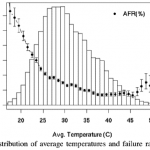Черновики, гайды, ссылки: Готовый образ системы для pr4100/2100 https://www.reddit.com/r/DataHoarder/comments/plh9o7/easy_ubuntu_server_installation_on_wd_pr4100/ https://community.wd.com/t/guide-how-to-install-ubuntu-18-04-server-on-the-my-cloud-pr4100-nas/232786 https://github.com/aamkye/ubuntu_on_WD_PRx100 https://tafelpoowt.stackstorage.com/s/hDjUxuxnjCRFX8X 1. Прошиваем образ с помощью rufus на флешку 16gb+ либо из под линух sudo dd if=/media/files/ubuntu_wdmycloud.img of=/dev/sdd bs=1M status=progress Расширяем свободное пространство sudo sgdisk /dev/sdd —delete=2 sudo sgdisk /dev/sdd —new=2 sudo partprobe sudo e2fsck -f /dev/sdd2 sudo resize2fs /dev/sdd2 2. Грузим устройство с […]
Рубрика: NAS
WD EX4100 thermal.xml
Find active thermal config ps -aef | grep wdtms Check temps and rpm fan_control -g 0;fan_control -g 4 /etc/wd/BWZE-thermal.xml <step name="init_drv_cool" action="set_int_value" var="drv_state" value="1" interval="570" next="check_drv_extreme" /> <step name="check_drv_extreme" action="compare_temperature" source="drive" index="*" comparison="greater_than" value="54.0" interval="570" goto="set_drv_extreme" next="check_drv_pending" /> <step name="check_drv_pending" action="compare_temperature" source="drive" index="*" comparison="greater_than" value="51.0" interval="570" goto="set_drv_pending" next="check_drv_danger" /> <step name="check_drv_danger" action="compare_temperature" source="drive" index="*" comparison="greater_than" […]
WD PR2100 FAN SPEED
According graphs recommending operation temperature 35-45 degrees 1. Check temps and fan speed fan_control -g 4; fan_control -g 0 2. Get current config file (BBCL-thermal.xml in my case. Use this name in 4.) ps | grep wdtms 2.1 Find all thermals find . -name *thermal.xml -print 3.Create file wdmclowtemp.sed in /mnt/HD/HD_a2/scripts/ with following content: s/"[0-9][0-9].0" […]
crontab WD NAS MyCloud ex4100

/usr/local/config/config.xml <list> <count>11</count> … <name id="6">rss_auto</name> … </list> …. <rss_auto> <item id="1"> <method>3</method> <1>*/5</1> <2>*</2> <3>*</3> <4>*</4> <5>*</5> <run>/usr/bin/php -f /mnt/HD/HD_a2/Public/rss.php >> /mnt/HD/HD_a2/Public/rss.log 2>&1</run> </item> </rss_auto> https://community.wd.com/t/how-to-make-persistent-system-changes-crontab-etc/201268