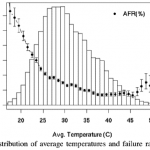Решил для старых проектов оживить трупа, т.к. обнаружел у себя вечную лицензию IspManager 4 Pro — грех не воспользоваться
Установшик рабочий IspManager 4 Pro install.4
Может потребоваться прокси, т.к. многие ссылки заблочены в РФ
COMPOSER PHP IGNORE
.htaccess редирект переезд всех страниц на новый домен
Debrick PR2100
Черновики, гайды, ссылки: Готовый образ системы для pr4100/2100 https://www.reddit.com/r/DataHoarder/comments/plh9o7/easy_ubuntu_server_installation_on_wd_pr4100/ https://community.wd.com/t/guide-how-to-install-ubuntu-18-04-server-on-the-my-cloud-pr4100-nas/232786 https://github.com/aamkye/ubuntu_on_WD_PRx100 https://tafelpoowt.stackstorage.com/s/hDjUxuxnjCRFX8X 1. Прошиваем образ с помощью rufus на флешку 16gb+ либо из под линух sudo dd if=/media/files/ubuntu_wdmycloud.img of=/dev/sdd bs=1M status=progress Расширяем свободное пространство sudo sgdisk /dev/sdd —delete=2 sudo sgdisk /dev/sdd —new=2 sudo partprobe sudo e2fsck -f /dev/sdd2 sudo resize2fs /dev/sdd2 2. Грузим устройство с […]
WD EX4100 thermal.xml
Find active thermal config ps -aef | grep wdtms Check temps and rpm fan_control -g 0;fan_control -g 4 /etc/wd/BWZE-thermal.xml <step name="init_drv_cool" action="set_int_value" var="drv_state" value="1" interval="570" next="check_drv_extreme" /> <step name="check_drv_extreme" action="compare_temperature" source="drive" index="*" comparison="greater_than" value="54.0" interval="570" goto="set_drv_extreme" next="check_drv_pending" /> <step name="check_drv_pending" action="compare_temperature" source="drive" index="*" comparison="greater_than" value="51.0" interval="570" goto="set_drv_pending" next="check_drv_danger" /> <step name="check_drv_danger" action="compare_temperature" source="drive" index="*" comparison="greater_than" […]
WD PR2100 FAN SPEED
According graphs recommending operation temperature 35-45 degrees 1. Check temps and fan speed fan_control -g 4; fan_control -g 0 2. Get current config file (BBCL-thermal.xml in my case. Use this name in 4.) ps | grep wdtms 2.1 Find all thermals find . -name *thermal.xml -print 3.Create file wdmclowtemp.sed in /mnt/HD/HD_a2/scripts/ with following content: s/"[0-9][0-9].0" […]
transmission-daemon autostart if down
Centos 7 code: CRON JOB in /etc/crontab */3 * * * * root sudo /opt/startifdown.sh >/dev/null 2>&1 /opt/startifdown.sh #!/bin/sh ps -ef | grep transmission-daemon |grep -v grep > /dev/null if [ $? != 0 ] then sudo /bin/systemctl restart transmission-daemon.service > /dev/null echo Done else echo Running fi then Centos 6 code: CRON JOB in […]
Our system has detected that this message does not meet IPv6 sending guidelines regarding PTR records
Отключаем IPV6 в зависимости от вашей почта службы EXIM /etc/exim/exim.conf disable_ipv6=true или оставляем ipv6, но используем ipv4 только для гугла dns_ipv4_lookup = *google.com : *gmail.com POSTFIX /etc/postfix/main.cf inet_protocols = ipv4 DOVECOT /etc/dovecot/dovecot.conf listen = * Не забываем перезапустить службы после изменения конфига
Не работает file_get_contents ispmanager
Нужно в файле etc/hosts прописать свой домен после айпи сервера через пробел
Connection reset by peer) while reading response header from upstream
https://stackoverflow.com/questions/22697584/nginx-uwsgi-104-connection-reset-by-peer-while-reading-response-header-from-u